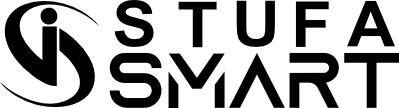3) Comando per leggere lo stato attuale della stufa / Command to read the current status of the stove
URL: https://ws.cloudwinet.it/WiNetStove.svc/json/GetStatus/[your apikey]
Risposta / Response: {“Error”: 0,”ErrorDescription”: “”,”Status”: 0,”StatusDescription”: “OFF”}
I possibili stati stufa sono i seguenti / Available stove status are:
0 Off
1 e 2 Attesa fiamma / Waiting flame
3 Accensione / Ignition
4 Lavoro / Work
5 Stand-by
6 Pulizia finale / Final cleaning
7 Pulizia braciere (se presente, altrimenti non utilizzato) / Brazier cleaning (ifinstalled, otherwise not used)
8 Allarme / Alarm
9 Memoria allarme / Alarm memory
4) Comando per accendere la stufa / Command to ignite the stove
URL: https://ws.cloudwinet.it/WiNetStove.svc/json/Ignit/[apikey]
Risposta / Response: {“Error”: 0,”ErrorDescription”: “”,”Success”: true/false}
5) Comando per spegnere la stufa / Command to turn off the stove
URL: https://ws.cloudwinet.it/WiNetStove.svc/json/Shutdown/[apikey]
Risposta / Response: {“Error”: 0,”ErrorDescription”: “”,”Success”: true/false}
6) Comando per impostare la potenza / Command to set the power
URL: https://ws.cloudwinet.it/WiNetStove.svc/json/SetPower/[apikey];[valore – range: 1-5]
Risposta / Response: {“Error”: 0,”ErrorDescription”: “”,”Success”: true/false}
7) Comando per leggere la potenza impostata / Command to read the power set
URL: https://ws.cloudwinet.it/WiNetStove.svc/json/GetPower/[apikey]
Risposta / Response: {“Error”: 0,”ErrorDescription”: “”,”Result”: 5,”Success”: true/false}
8) Comando per impostare la temperatura / Command to set the temperature
URL: https://ws.cloudwinet.it/WiNetStove.svc/json/SetTemperature/[apikey];[valore – range: 5-40]
Risposta / Response: {“Error”: 0,”ErrorDescription”: “”,”Success”: true/false}
9) Comando per leggere la temperatura / Command to read the temperature
URL: https://ws.cloudwinet.it/WiNetStove.svc/json/GetTemperature/[apikey]
Risposta / Response: {“Error”: 0,”ErrorDescription”: “”,”Result”: 19,”Success”: true/false}
10)Comando per leggere la temperatura attuale / Command to read actual temperature
URL: https://ws.cloudwinet.it/WiNetStove.svc/json/GetActualTemperature/[apikey]
Risposta / Response: {“Error”: 0,”ErrorDescription”: “”,”Result”: 22,”Success”: true/false}